In every product description, the bleed size and safe zone requirement are listed. Each product may differ.
Bleed Size means:
To make it simple, a bleed is the extra margin on print materials that is meant to be trimmed off when the product is trimmed to its final size. It literally means that the color and graphics on a product will “bleed off the page” so that when your image reaches the edge, it won’t leave any unwanted white edges.
EXAMPLE
Bleed Requirement:
1.5mm on each side
How?
If you actual product size is 89mm x 54mm,
you will need to add the bleed size (1.5mm on each side):
- 89mm + (1.5mm x 2) = 92mm
- 54mm + (1.5mm x 2) = 57mm
Safe zone means:
The safe zone is the area where all the most important, critical elements (such as text, images, logos, etc) are placed. Making sure they are within the safe zone is the only way to avoid these elements from being trimmed off once the product is trimmed to the final size.
If you actual product size is 89mm x 54mm, the safe zone (4mm away from each side) shall be:
- 89mm – (2mm x 2 sides) = 85mm
- 54mm – (2mm x 2 sides) = 50mm

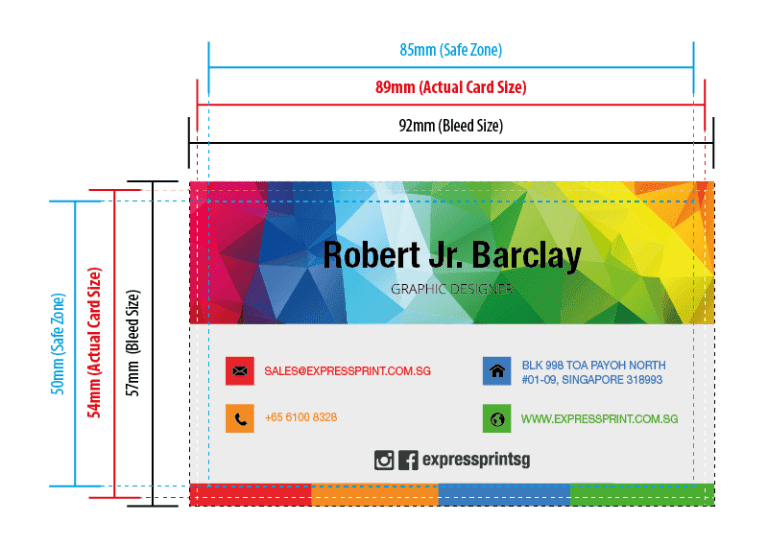
NOTE:
- When saving your file for print, remove all guidelines.
- Our preflight system is unable to check your safe zone contents. As such, it will be printed as per your print file and will not qualify for reprint if your contents outside the safe zone are cut off.
